NER Module
There are two options to download Farasa NER; either downloading just the jar file, or downloading the entire sourcecode zipped. You can also view demo or use web API.
Please login/register to download.
View Demo Use web API
There are two options to download Farasa NER; either downloading just the jar file, or downloading the entire sourcecode zipped. You can also view demo or use web API.
Please login/register to download.
View Demo Use web API
import json
import requests
url = 'https://farasa.qcri.org/webapi/ner/'
text = 'يُشار إلى أن اللغة العربية'
api_key = "#####################"
payload = {'text': text, 'api_key': api_key}
data = requests.post(url, data=payload)
result = json.loads(data.text)
print(result)
import java.io.BufferedReader;
import java.io.DataOutputStream;
import java.io.IOException;
import java.io.InputStreamReader;
import java.net.HttpURLConnection;
import java.net.URL;
import java.nio.charset.StandardCharsets;
public class FarasaSegmenter {
private static HttpURLConnection con;
public static void main(String[] args) throws IOException {
var url = "https://farasa.qcri.org/webapi/ner";
var text = "يُشار إلى أن اللغة العربية يتحدثها أكثر من 422 مليون";
var api_key = "#####################";
var urlParameters = "text=" + text + "&api_key=" + api_key;
byte[] postData = urlParameters.getBytes(StandardCharsets.UTF_8);
try {
var myurl = new URL(url);
con = (HttpURLConnection) myurl.openConnection();
con.setDoOutput(true);
con.setRequestMethod("POST");
con.setRequestProperty("User-Agent", "Java client");
con.setRequestProperty("Content-Type", "application/json");
try (var wr = new DataOutputStream(con.getOutputStream())) {
wr.write(postData);
}
try (var br = new BufferedReader(
new InputStreamReader(con.getInputStream()))) {
String line = br.readLine();
System.out.println(line);
}
} finally {
con.disconnect();
}
}
}
var text ='يُشار إلى أن اللغة العربية';
var api_key = "#####################";
var settings = { "async": true,
"crossDomain": true,
"url": "https://farasa.qcri.org/webapi/ner/",
"method": "POST",
"headers": { "content-type": "application/json", "cache-control": "no-cache", },
"processData": false, "data": "{\"text\":"+"\""+text+"\", \"api_key\":"+"\""+api_key+"\"}";
$.ajax(settings).done(function (response) { console.log(response); });
curl --header "Content-Type: application/json" -d "{\"text\":\"'يُشار إلى أن اللغة العربية'\", \"api_key\":\"'###################'\"}" https://farasa.qcri.org/webapi/ner/
java -jar FarasaNERJar.jar -i -o package tryingfarasa;
import com.qcri.farasa.segmenter.Farasa;
import com.qcri.farasa.pos.FarasaPOSTagger;
import com.qcri.farasa.ner.ArabicNER;
import java.io.FileNotFoundException;
import java.io.IOException;
import java.io.UnsupportedEncodingException;
import java.util.ArrayList;
public class TryingFarasaPOS {
public static void main(String[] args) throws IOException, FileNotFoundException, ClassNotFoundException,
UnsupportedEncodingException, InterruptedException, Exception {
ArrayList segOutput = farasa.segmentLine("النص المراد معالجته");
Sentence sentence = farasaPOS.tagLine(segOutput);
for (Clitic w : sentence.clitics)
System.out.println(w.surface + "/" + w.guessPOS + ((w.genderNumber!="")?"-"+w.genderNumber:"")+" ");
public static void main(String[] args) throws IOException, FileNotFoundException, ClassNotFoundException, UnsupportedEncodingException, InterruptedException, Exception {
Farasa segmenter = new Farasa();
FarasaPOSTagger tagger = new FarasaPOSTagger(segmenter);
ArabicNER ner = new ArabicNER(segmenter, tagger);
ArrayList output = ner.tagLine("النص المراد معالجته");
int loc = 0;
for (String s : output)
{
String plusSign = " ";
if (loc == 0)
{
plusSign = "";
}
System.out.println(plusSign + s.trim());
loc++;
}
}
}